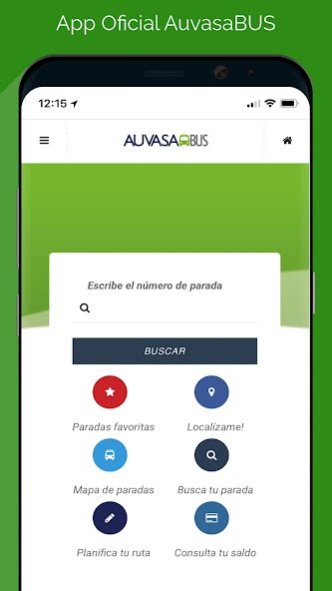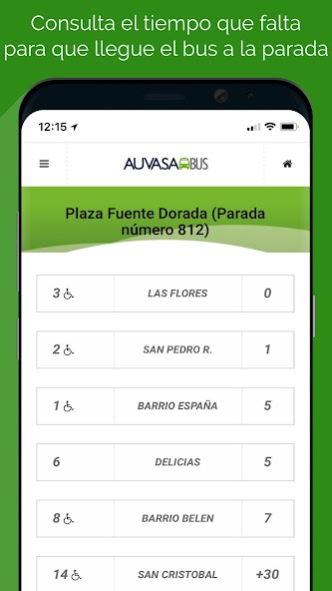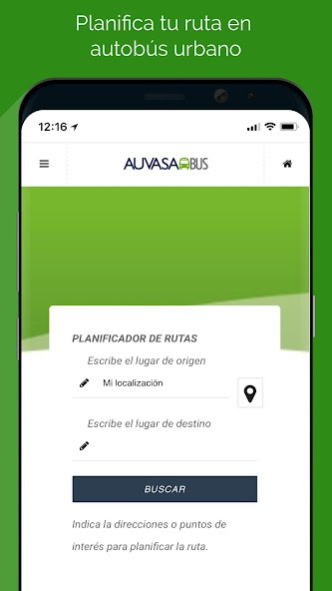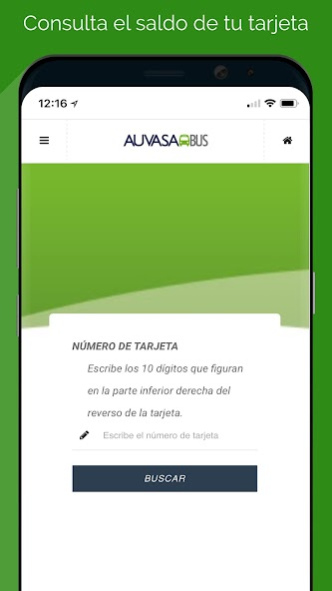Auvasa Bus 1.0.8
Free Version
Publisher Description
Auvasa BUS is the official application to follow punctually all the information of the urban transport service in the city of Valladolid. Check the waiting time at the stop, access the latest news of interest, routes and schedules of lines, means of payment ... and much more.
With our App you can:
Check the time until the bus arrives at the stop.
Access the information of your usual stops with the list of favorite stops.
See the stops closest to your position, or look for stops in the city of Valladolid
Plan your route by urban bus.
Inform you about the routes and schedules of our lines.
Check the balance of your transport card.
Keep you informed about the latest news about our services.
Know the means of payment available to travel with Auvasa.
Visualize the map of recharge points of transport cards.
…and much more.
Auvasa BUS is an accessible application according to the adaptation of the Accessibility Guidelines for Web Content (WCAG) 2.0 (double A level) of the W3C to mobile applications. Compatible with Google Talkback screen reader.
Remember that it is necessary to have an internet connection to enjoy all the contents of our App.
About Auvasa Bus
Auvasa Bus is a free app for Android published in the Geography list of apps, part of Education.
The company that develops Auvasa Bus is Autobuses Urbanos de Valladolid S.A. (AUVASA). The latest version released by its developer is 1.0.8.
To install Auvasa Bus on your Android device, just click the green Continue To App button above to start the installation process. The app is listed on our website since 2018-10-08 and was downloaded 1 times. We have already checked if the download link is safe, however for your own protection we recommend that you scan the downloaded app with your antivirus. Your antivirus may detect the Auvasa Bus as malware as malware if the download link to auvasa.bus is broken.
How to install Auvasa Bus on your Android device:
- Click on the Continue To App button on our website. This will redirect you to Google Play.
- Once the Auvasa Bus is shown in the Google Play listing of your Android device, you can start its download and installation. Tap on the Install button located below the search bar and to the right of the app icon.
- A pop-up window with the permissions required by Auvasa Bus will be shown. Click on Accept to continue the process.
- Auvasa Bus will be downloaded onto your device, displaying a progress. Once the download completes, the installation will start and you'll get a notification after the installation is finished.